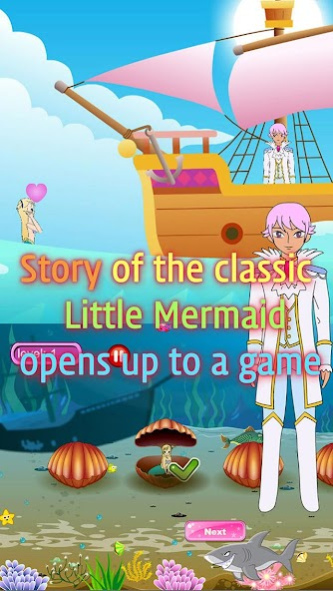Finding little mermaid game 1.4
Free Version
Publisher Description
1. Story of the classic Little Mermaid opens up to a game
Little mermaid is living in the ocean. There are cute fishes but also sharks out there. So, the little mermaid hides inside of a shell.
Finding little mermaid living in the ocean – Little mermaid is hiding inside of a big shell. Look closely and find out in which shell she is.
One day little mermaid sees a prince riding a ship. Then, she falls in love.
What does a little mermaid in love needs? Pretty clothes! But she has never worn any clothes before. Pick out a best outfit then she can meet the prince.
3. Have fun finding little mermaid
Little mermaid is hiding inside a shell. As the stage gets higher the shells rotate around, and it gets more difficult to find little mermaid. Pay close attention and be quick to find little mermaid.
4. Fashion style playing for little mermaid
There are fourteen fashion styles. Lovely style for lovely clothes, or feminine look for a pretty face! Various fashion styles enable you to mix and match. Be her stylist for today!
About Finding little mermaid game
Finding little mermaid game is a free app for Android published in the Arcade list of apps, part of Games & Entertainment.
The company that develops Finding little mermaid game is Pineapplechord. The latest version released by its developer is 1.4.
To install Finding little mermaid game on your Android device, just click the green Continue To App button above to start the installation process. The app is listed on our website since 2017-06-09 and was downloaded 18 times. We have already checked if the download link is safe, however for your own protection we recommend that you scan the downloaded app with your antivirus. Your antivirus may detect the Finding little mermaid game as malware as malware if the download link to air.mermaid.android.en is broken.
How to install Finding little mermaid game on your Android device:
- Click on the Continue To App button on our website. This will redirect you to Google Play.
- Once the Finding little mermaid game is shown in the Google Play listing of your Android device, you can start its download and installation. Tap on the Install button located below the search bar and to the right of the app icon.
- A pop-up window with the permissions required by Finding little mermaid game will be shown. Click on Accept to continue the process.
- Finding little mermaid game will be downloaded onto your device, displaying a progress. Once the download completes, the installation will start and you'll get a notification after the installation is finished.